Last updated on January 1, 2025
Considering Riverside.fm for your video projects? I’ve been using it for quite some time now, and I’ll share my experience (on everything from its interface to its performance) in this Riverside.fm review.
Originally, I used Zoom to record my video series (watch all episodes here), but the quality was so poor that it drove me to look for alternatives, which is how I stumbled upon Riverside.fm.
Quick verdict – I’ve enjoyed using RiversideFM and will continue using it. But I do hope they improve their constant freezing issues and AI features.
Why you can trust ESM’s guides: We’re not your average publication. We prioritize honesty over software affiliations. We’re on a mission to guide software buyers to their ideal tools, delivering unbiased, detailed and transparent information. Zero BS, zero fluff— just pure, honest insights.
Curious why this was my verdict on Riverside? Keep reading!
Is the Video Quality Better Than Zoom or Google Meet?
100% yes.
Riverside.fm blows Zoom and Google Meet out of the water in terms of video quality. With the same MacBook Pro, the video quality on Riverside is leagues ahead.
Here’s what a recording from Zoom looks like. And in comparison, here’s what a recording from Riverside looks like.
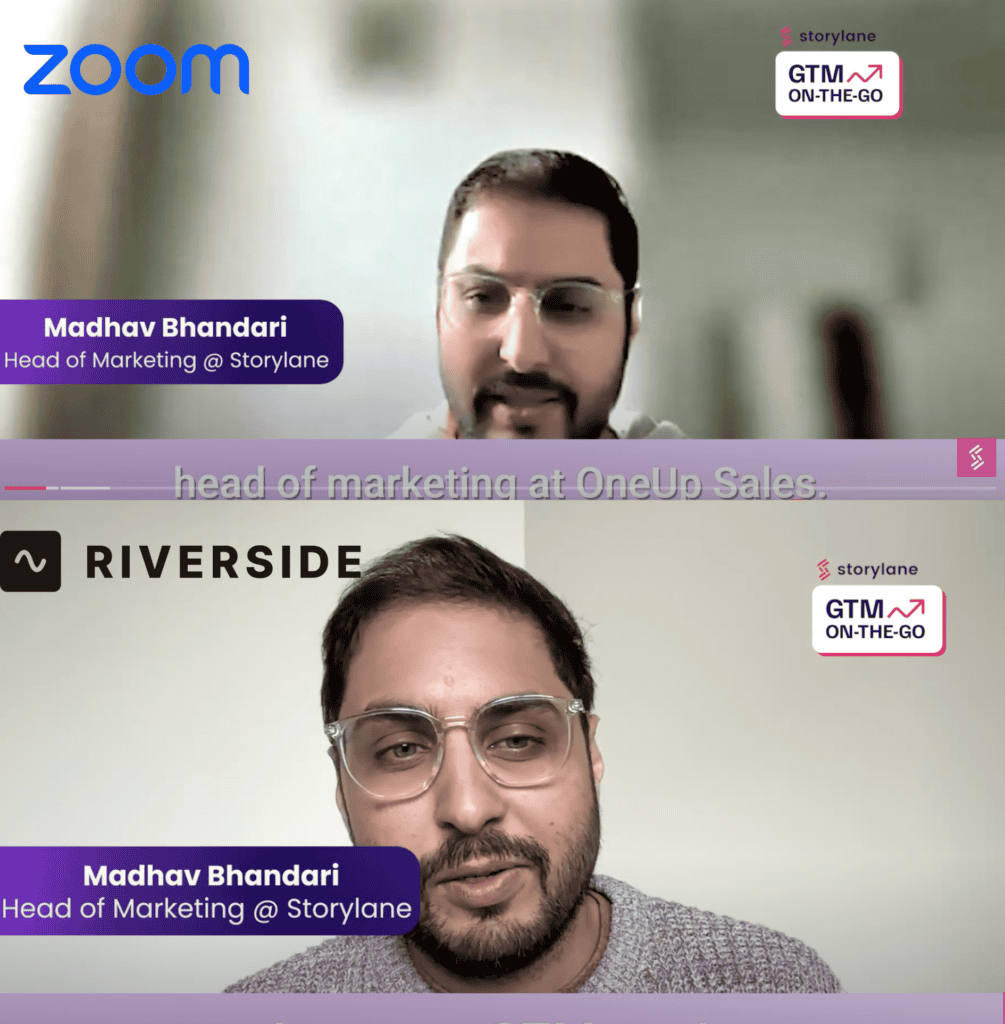
It’s sharp—you can literally count the hair on a guest’s beard in the Riverside recording! And it’s not just the video. The audio is crisper and more professional, without any need for extra equipment.
My Favorite Features of Riverside.fm
Riverside is packed with features that make it stand out, and here are some that I find very useful to me:
- Background Noise Removal: Cleans up the audio significantly, making it sound very professional.
- High-Quality Video Recording: Offers up to 4K resolution depending on your subscription plan, making a visible difference in video clarity.
- Live Streaming: Allows you to stream events directly to platforms like YouTube, LinkedIn, and more, expanding your reach.
- Magic Clips and Show Notes: These AI-powered features automatically generate engaging clips and detailed notes from your recordings, which is a huge time-saver.
- Local Recording: Riverside records each participant’s audio and video locally, ensuring high quality regardless of internet fluctuations. This means what you record is what you get, without dependency on streaming quality.
- Video Editor: The built-in editor is robust, allowing you to add captions, adjust layouts, and even delete unwanted segments directly via the transcript.
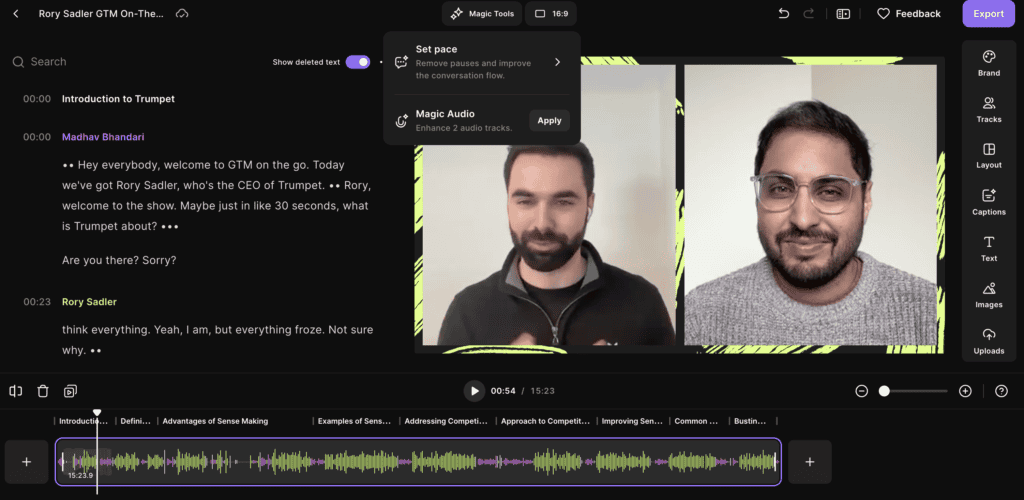
Pros and Cons of Riverside.fm
From my experience, I felt these were the pros and cons of Riverside.
Pros:
- Superior Audio and Video Quality: Offers clarity that is unmatched by traditional video calling apps.
- Ease of Use: Both the web and desktop applications are intuitive for hosts and guests.
- Guest Access is Simplified: Guests can join a recording session via a simple link, with no downloads necessary, making the process seamless and quick.
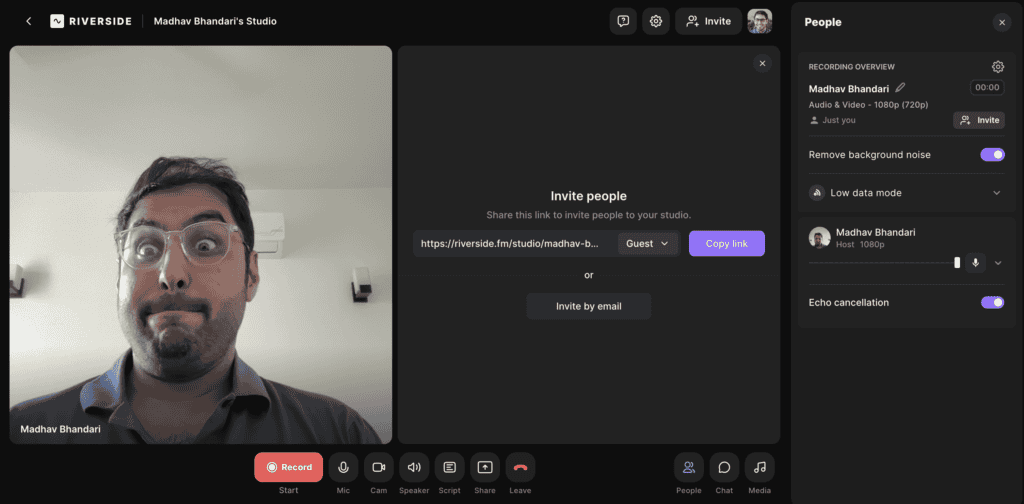
Cons:
- Occasional Freezing During Recordings: Despite local recording ensuring no data loss, freezing can disrupt the flow of conversation.
- Inconsistent AI Features: Features like automated show notes and magic audio can sometimes fail to perform as expected, which can be a bit frustrating.
- Limited Background Customization: The platform currently does not support live background blurring or customization, which could be a downside for users in less-than-ideal recording environments.
Pricing and Why I Chose the Pro Plan
Riverside offers multiple tiers (free, $15/mo and $24/mo), but here’s why the Pro Plan ($24/mo) was the best fit for me:
- Increased Recording Limits: The Pro Plan provides 15 hours of recording per month, compared to just five hours with the Standard Plan. This is essential for anyone running multiple or lengthy sessions.
- Full 4K Video Capability: Unlike the Standard Plan, where 4K is not guaranteed, the Pro Plan ensures the highest video quality.
- Enhanced Editing and AI Features: Unlimited editing capabilities and more reliable AI features like magic audio and advanced transcription services make the Pro Plan superior. These tools are crucial for creating polished content efficiently.
- Value for Money: The Pro Plan bundles essential services like transcription, which if sourced separately (e.g., Descript for transcriptions) would cost significantly more. This makes Riverside not just a tool but a comprehensive platform that offers exceptional value.
Is Riverside Worth Buying?
If you’re not happy with the audio and video quality on Zoom or Google Meet and are looking for something more professional, Riverside.fm might be what you need.
It’s particularly handy if you’re kicking off a new podcast or show and you want solid production quality without spending a fortune on equipment.
From my own experience, Riverside surpassed my expectations. It has streamlined my video creation workflow, boosted the quality of my video content, and freed me from the hassle of managing and paying for multiple tools.
If quality and ease of use matter to you in your video content strategy, Riverside.fm is pretty amazing.

