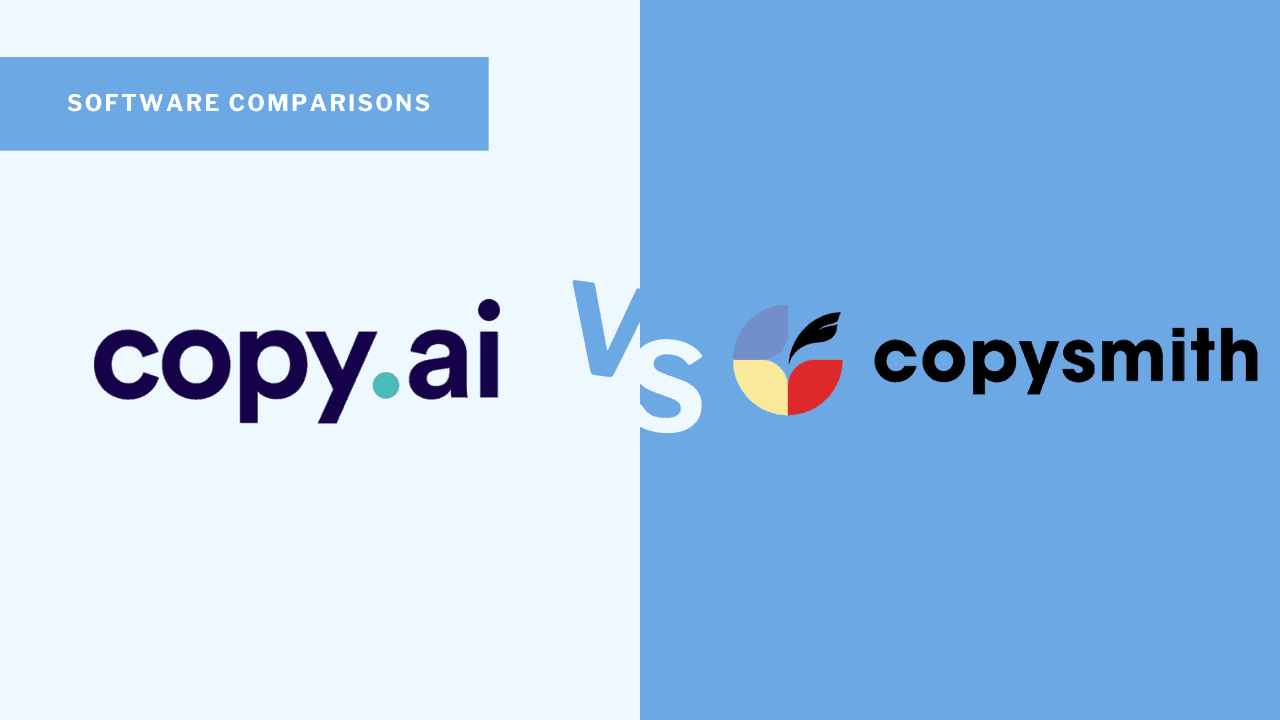Last updated on September 28, 2023
Copysmith and CopyAI are two of the most popular AI copywriting tools on the market, and they’re both great options for taking your copy to the next level. Are you struggling to decide between CopyAI and Copysmith for your AI copywriting needs? Which one should you buy? We’ve got the answer!
Copysmith is an AI copywriting software that focuses on helping teams create large amounts of marketing copy at scale. It’s especially designed for enterprise and eCommerce businesses that need to automate their content creation processes.
CopyAI is an AI copywriting tool that helps small businesses and individuals easily write high-quality sales and marketing copy in minutes.
But which one is right for you? I was in the same place, so I ran Copysmith and CopyAI through four different tests and did an expert-level comparison between them.
If you prefer, you can also watch my live video walkthrough of the comparison between Copysmith and CopyAI. However, if you prefer reading through my research, continue on!
Copysmith vs Copy.ai: Comparison Overview
On the surface, all AI copywriting tools kinda look the same. That’s definitely true with CopyAI and Copysmith as well. Both tools are based on GPT-3, offer similar features and are easy to use.
So… what makes them different?
I compared Copysmith vs CopyAI by running each through four different tests:
- Ease of use – How is the user interface? How easy is it to use? How fast is it to use?
- Features – What kind of features/templates/tools do they provide? Which one is more feature packed? How well are features designed?
- Content quality – How good is the quality of copy generated? Can they pass AI content detection tools?
- Pricing – Which tool is more value for money?
By the end of this comparison, you’ll learn how Copy.ai and Copysmith work, what makes them different and which AI copywriting tool is a better fit for you.
1. Ease of Use
This was a major requirement for me. I wanted to use an AI writing tool that was stupid simple to use and was a mature product.
Here’s my experience with using Copysmith and CopyAI.
Copysmith
When you log in to Copysmith, you are greeted with a dashboard that displays a library of copywriting tools to help you get started.
While the dashboard is great at navigating you to the relevant features inside Copysmith, without the dashboard, you’ll feel lost. It almost feels like they want you to go through their workflow via the dashboard to explore the other features.
Now, Copysmith’s UI can be a little overwhelming for a new user because of the number of options thrown at you. There are a lot of options on the sidebar for file management, bulk copy generation, team management, add-ons and a community tools section.
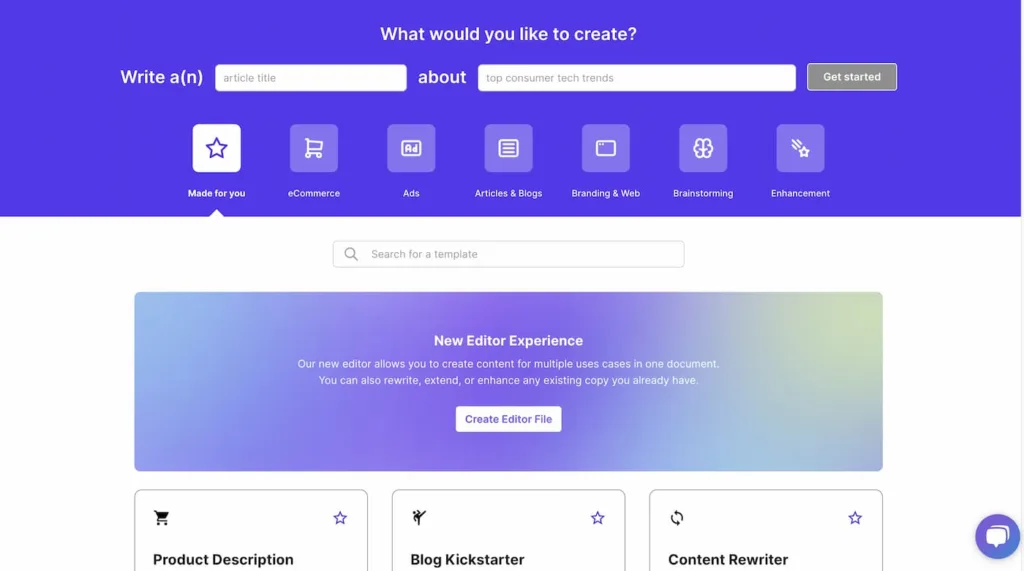
I really wish Copysmith thought through their side-bar menu naming convention. Right now, it’s very unclear and confusing. For example, they have a section called “Create” and another section called “Create & Explore”. Which one do I click to create copy? 🤦 (also Create & Explore is actually their library of user generated prompts and a custom content generator!)
When you go to generate content, the editor experience is quite clean, easy to use and featured. There’s a lot of focus on collaboration so you’ll find lots of places where you can assign a document to a team member or attach a project status or even add notes to a document.
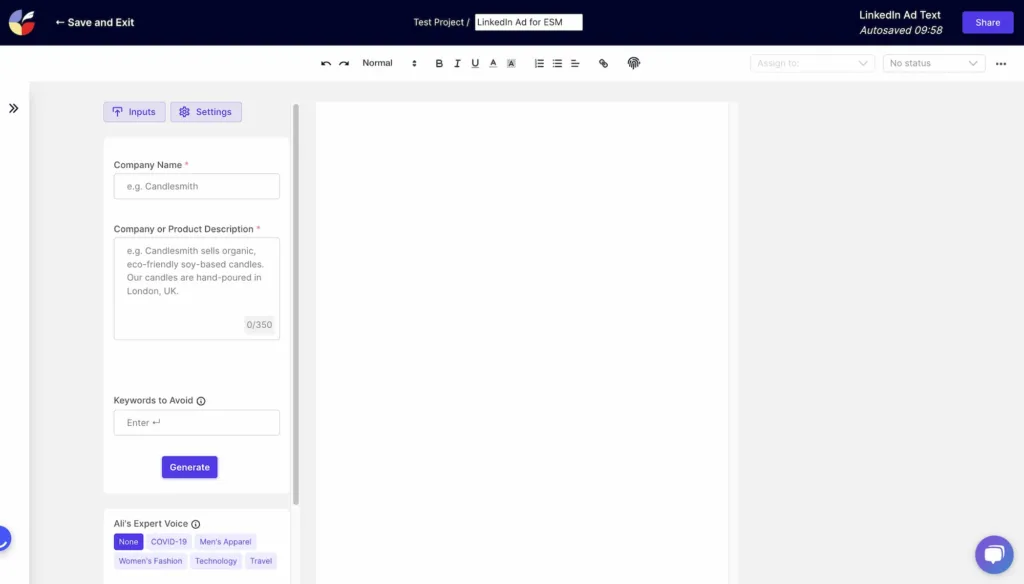
What I didn’t like with Copysmith’s editor is that there is not a lot of customisation available within the tools to generate the kind of copy you want. You’re limited by their pre-defined set of tones. Outside of the templates they already have, it’s difficult to instruct the AI to write content outside of those templates.
For example, they only have about 20 templates to choose from. I couldn’t find a template to create a LinkedIn post, so I needed to create my own template. To create a new template, you have to go through their custom content generator (which is very complicated to use).
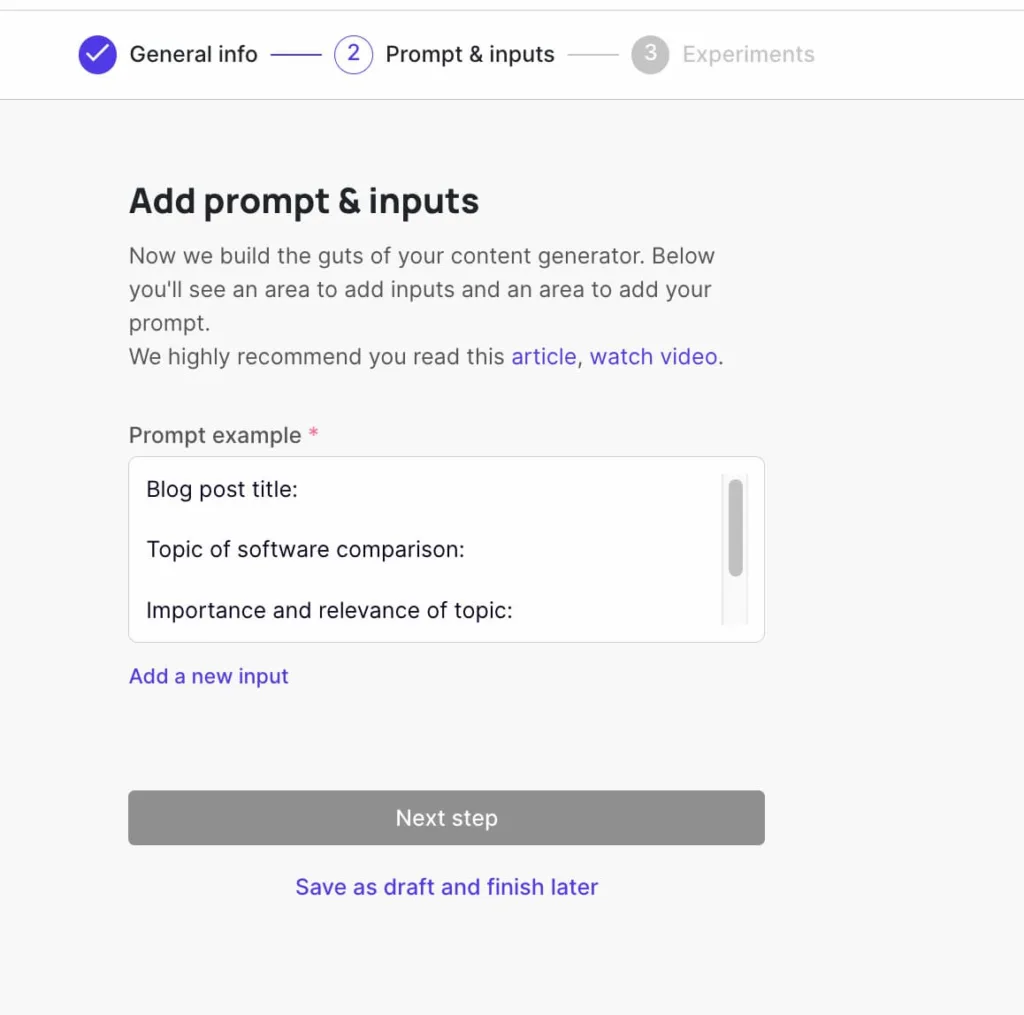
Also, Copysmith’s editor doesn’t auto-save your progress in the document unless you manually click on “Save and Exit”. Whenever I closed my document tab without remembering to manually save, I lost my entire content! This can get very frustrating because you lose your entire progress, have to redo everything again and ultimately kills your productivity.
I used their other features like grammar checker, SEO optimiser, AI art tool etc. and they were quite straight forward to understand. Good user experience there, except for one thing – most features are easy to use, when you actually find them.
A lot of features and tools seem to be hidden in places. For example, SEO optimizing tool and AI art generator are hidden in a small section inside the editor for long form content only. It’s quite easy to miss!
Overall, here’s my assessment on Copysmith.
| Pros | Cons |
| Simple dashboard to take you to the relevant tools | Overwhelming UI with a lot of options / No central dashboard to get a bird’s eye view of anything |
| Clean editor experience | Complicated custom content generator |
| Easy collaboration with teammates | Poor sidebar menu navigation |
| Fast to use | Difficult to find saved files |
CopyAI
When you log in to CopyAI, you’re greeted with a dashboard that displays a navigational sidebar, a set of tools to create new copy and your latest documents. I personally prefer this dashboard view because it helps me navigate to any section of the tool. Whenever I feel lost or I’m confused, I just go back to this dashboard and then find my way around things.
The sidebar is fairly simple to use with 5 options that includes a chatbot, your custom templates (if any), copywriting tools, project management and workflows.
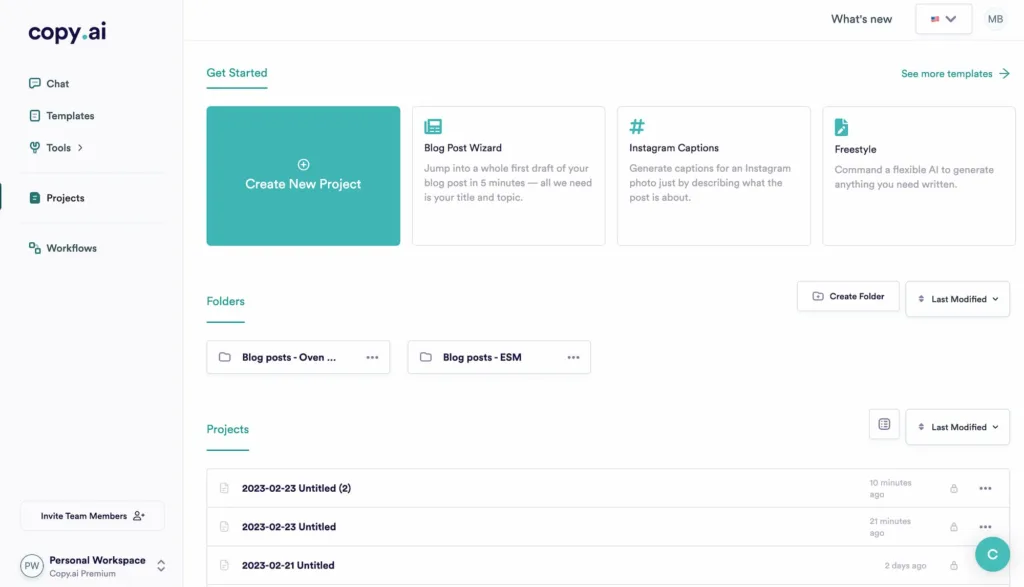
They offer 150+ copywriting tools to generate a wide range of copy from creating a full blog post to writing a personalized email using a person’s LinkedIn profile to writing a Facebook ad copy. When you use one of the tools, it takes you to an editor where you can input the details.
I like this editor experience because it’s essentially divided into 3 views on a single screen.
- On the right, you have an editor where you can write your copy, add to it, edit it how you like or even rewrite/expand the text.
- In the middle is the tool that you’re using. You can add your input and the output options are generated in the middle part of this screen only. You can choose your favorite ones from it and paste it into the editor on the right.
- On the left is the navigational side-bar menu. The reason it’s useful is that sometimes you might want to use multiple tools in a document to create something. For example, if I want to write a blog post, I may use the blog post intro tool, then my own custom template, then a “bullet point to blog section” tool and ultimately a blog conclusion tool. With this view, you can switch between tools without tab switching in any way.
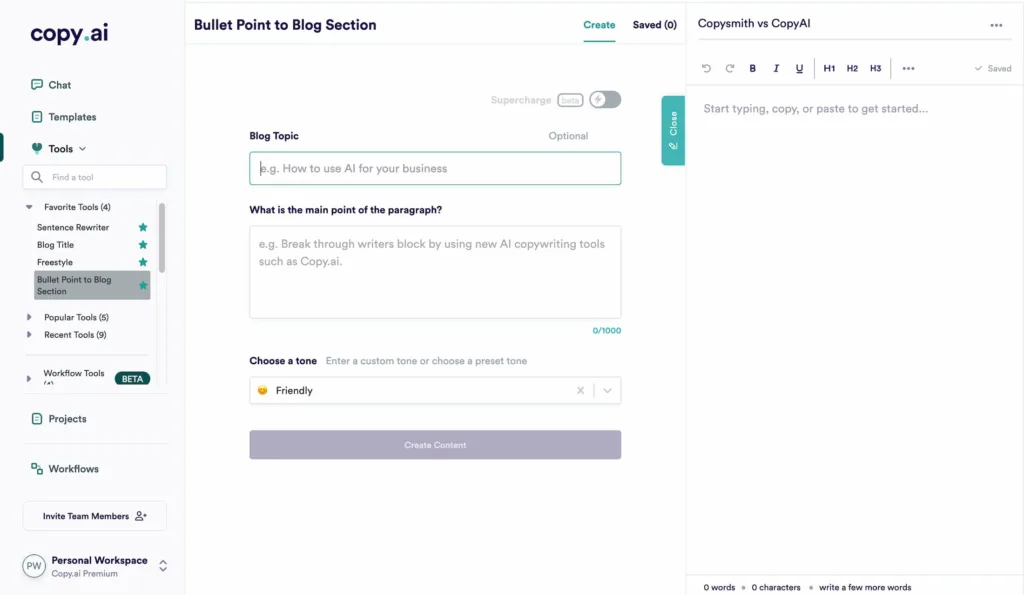
The good thing is that all your progress in the document is auto-saved as you working on it. So if you accidentally close a tab, your content will remain saved (unlike Copysmith).
However, CopyAI lacks in terms of team collaboration. You can create folders and add your documents in a folder. But since it’s so easy to create a new project, the number of unnamed documents can pile up over time and make document management quite messy.
You also can’t assign a document to a team member or assign a project status to documents. CopyAI does offer the ability to add multiple team members, but the collaboration aspect isn’t up to the mark.
Here’s my assessment of CopyAI’s ease of use.
| Pros | Cons |
| Simple & useful dashboard | Collaboration is a little tricky among users |
| Minimalistic side-bar | Document management get messy |
| Time-saving editor experience | |
| Fast to use |
Verdict
CopyAI is the winner here.
Personally, I found CopyAI much easier to use than Copysmith.
2. Features
Let’s compare the features between Copysmith and CopyAI.
On a high level, 50% of the features offered by both CopyAI and Copysmith are the same. Both of them:
- Offer tools to write great short form and long form content. My experience was that CopyAI’s long form content generator was superior than Copysmith, mainly because it offers a really useful Blog Post Wizard which produces a full length blog with 4 simple steps.
- Offer a free form editor with advanced editing capabilities (like rewrite and expand the text). My experience was that both CopyAI and Copysmith are equally good at it.
- Offer the ability to create custom content templates to generate ANY kind of copy. My experience was that it is MUCH easier to create custom templates with CopyAI. Copysmith’s custom templates generator was complicated and had restrictive limits (you can have only 5 custom templates in the most basic plan).
- Can generate content in bulk. My experience was it was much easier to create content in bulk using Copysmith vs CopyAI. CopyAI’s bulk content generation tools are still nascent and don’t have the features or maturity of what Copysmith offers.
For those purposes, I’ll focus on what unique features Copysmith and CopyAI offer from each other and how the overall package looks like. This should give you a good idea on whether Copysmith is a better fit for you or CopyAI.
Copysmith
Copysmith offers the following unique features that CopyAI does not have:
- Built-in plagiarism checker
- SEO optimization tool (powered using Frase) to optimise your content for SEO.
- Team collaboration features (this is a major strength)
- AI generated images (additional subscription fee)
- Integrations with WordPress, Zapier, Shopify etc.
- Native apps for Google Docs, Microsoft Word, Hootsuite and Woocommerce
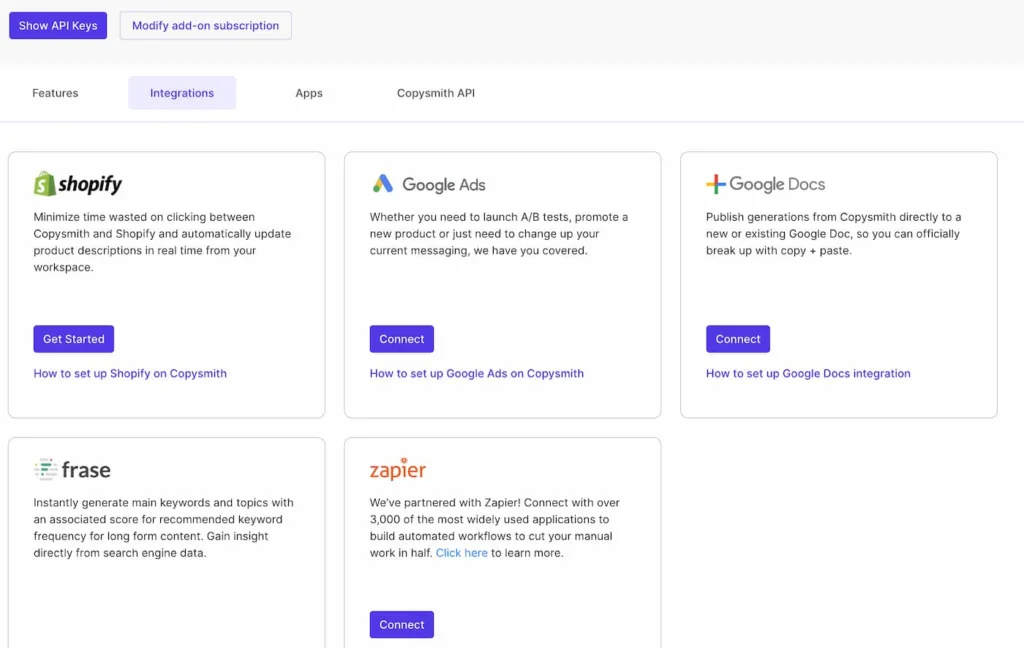
CopyAI
These are the unique features that CopyAI offers (which Copysmith doesn’t have):
- AI prompt generator to write great input prompts to the AI and get great output
- Easy to create and use custom templates
- Email workflow: Scan someone’s LinkedIn profile and create a personalized product sales/candidate recruitment pitch (very cool technology!)
- A chatbot to instruct the AI to write ANY kind of copy that is fact-checked!
- 4-step blog post wizard
- Ability to customize tones for ANY copy. You can use any tone you like. The more creative your tone, the better your output will be. For example, I’ve used Noah Kagan and Jerry Seinfeld tones to write some short form ads. I’ve used Journalist or Blogger tone to write long form content.
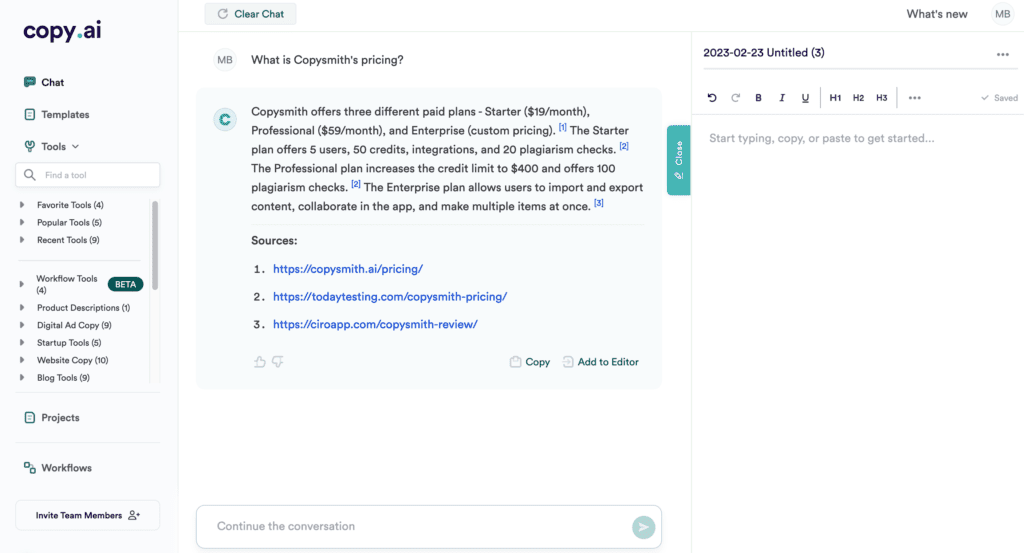
Verdict
Copysmith is the winner here.
While CopyAI offers some seriously cool features to help you write copy fast, the number of features, integrations and native apps offered by Copysmith are more than CopyAI’s unique features.
Related Reading: Copy.ai vs ChatGPT: Who Wins?
3. Content Quality
Both CopyAI and Copysmith run on GPT-3 and claim to offer the highest quality output that’s relevant, grammatically correct and original. So I decided to test both the apps on four parameters:
- Relevance
- Grammar
- Originality of content
- Can it be detected using AI detection algorithms?
…and ultimately decide which app performs better in terms of content quality.
Let’s dive in!
1. Relevance & Grammar
To check relevance and grammar of content, I created a short form and a long form piece of content using both Copysmith and CopyAI. I used the same inputs for both of them.
In both cases, CopyAI generated more relevant content than Copysmith and expanded on the right points given in the instructions. However, in both cases Copysmith and CopyAI wrote grammatically correct sentences.
Here is an example:
INPUT Create a LinkedIn post about how to distribute content if SEO dies because of ChatGPT. Use these pointers: 1. Build an email list and market your content to them. 2. Optimize for impressions, not clicks when promoting content on other platforms like Facebook, LinkedIn, Twitter or Instagram. 3. Have a rememberable domain name to increase direct visits. 4. Publish GREAT thought leadership content consistently on the blog.
Copysmith’s output was irrelevant and expanded on the wrong points. Grammar was correct.
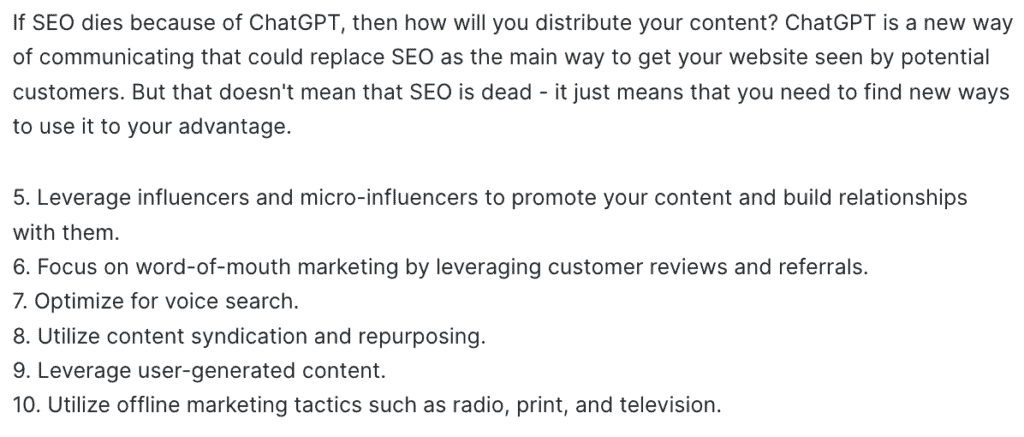
CopyAI’s output was relevant and expanded on the right points. Grammar was correct.
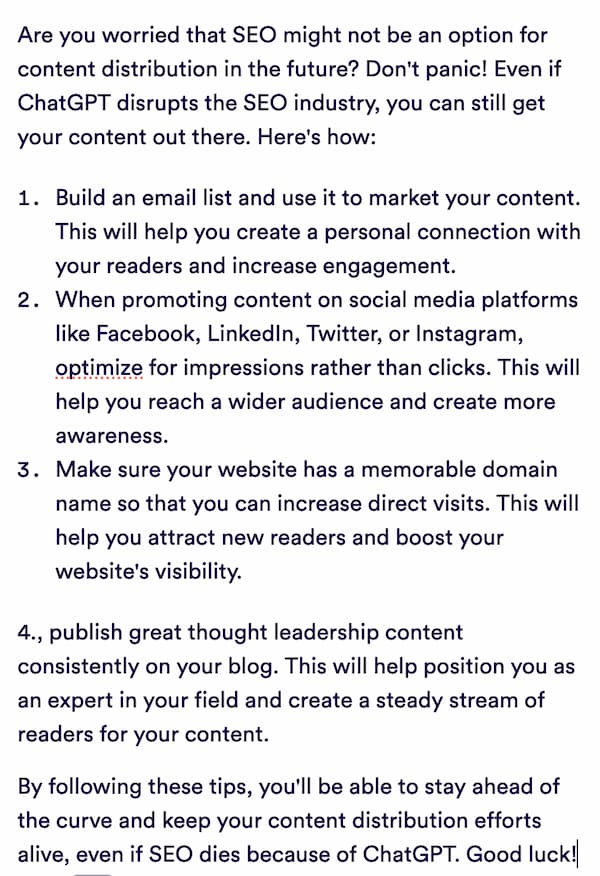
In terms of relevancy, CopyAI wins over Copysmith. In terms of grammar, both CopyAI and Copysmith are equally good.
2. Originality & AI Detection
I tested the output of both CopyAI and Copysmith using one of the most sophisticated AI detection and plagiarism checking tools in the market – OriginalityAI.
Copysmith passed the plagiarism check, however OriginalityAI detected that there is a 77% chance that the content generated by Copysmith is written by an AI and 23% chance that it has been written by a human.
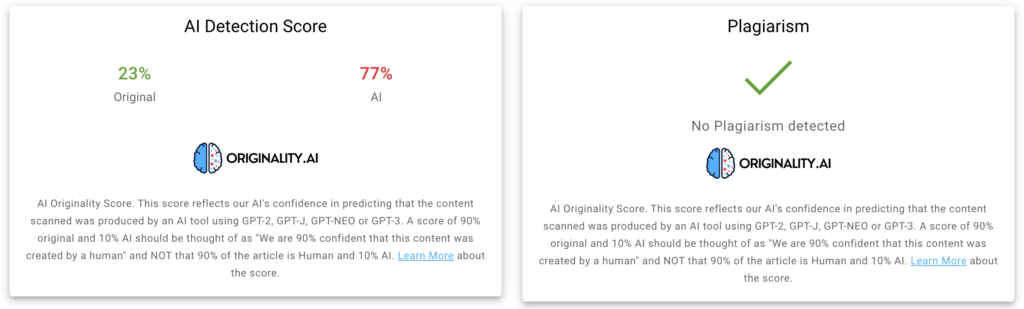
CopyAI passed the plagiarism check and OriginalityAI detected that there is 99% chance that this is original content written by a human and a 1% chance that it is written by AI.
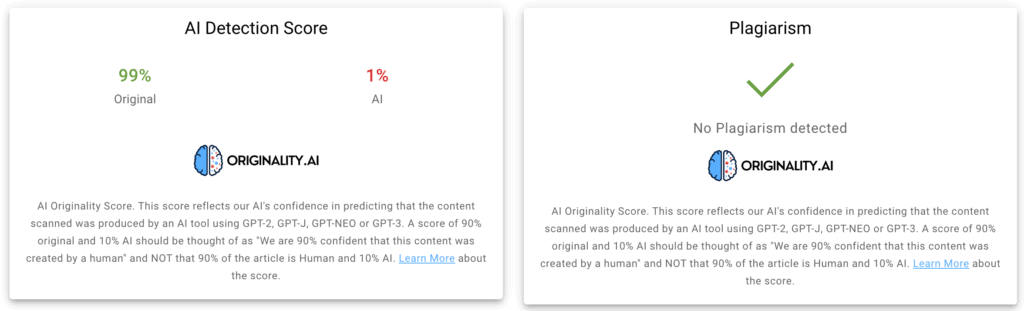
Verdict
CopyAI is the winner here.
CopyAI’s content was relevant, grammatically correct, plagiarism-free and passed the AI detection test. On the other hand, Copysmith’s content was grammatically correct and plagiarism free, but it was irrelevant and failed the AI detection test.
Related Reading: Best Copysmith Alternatives
4. Pricing
We’re down to our final test on CopyAI vs Copysmith.
How much does CopyAI cost? How much does Copysmith cost? Which tool is a better value for money? We’ll answer all of that.
Copysmith
Firstly, a big point that Copysmith’s pricing is based on the number of credits used.
Every time you generate copy, a certain set of credits are used. So essentially, Copysmith’s pricing scales based on how much copy you generate (or conversely, scales based on how many credits you consume).
Copysmith offers 3 different paid plans:
- Starter ($19/month) for up to 5 users and generating upto 20,000 words/month
- Professional ($59/month) for 10 users and generating upto 80,000 words/month
- Start Up ($299/month) for 20 users and upto unlimited words
CopyAI
CopyAI offers unlimited words for a flat subscription fee. Here’s how it works:
- CopyAI’s pricing is simple: $49/month for unlimited words and 5 team seats.
- If you choose CopyAI’s annual plan, the monthly price drops down to $36/month for unlimited words and 5 team seats.
- If you buy a CopyAI subscription using my link, the monthly price drops down further to $21/month* for unlimited words and 5 team seats.
Each additional seat (beyond 5 seats) costs $11/seat/month. Using my link, additional seats will cost you $7/seat/month*.
*LIMITED TIME DEAL: Upgrade to a aid plan within first 4 days of signing up using above activation link and get instant 40% off.
Verdict
CopyAI is the winner.
In terms of value for money, CopyAI appears to be the better option than Copysmith.
Which Is Better – Copysmith or CopyAI?
Copysmith is great at writing short form content and writing it in bulk. It also offers some useful long form content features like a plagiarism checker. Copysmith are also some great team collaboration features which ultimately makes it more suited for eCommerce teams.
CopyAI, on the other hand, is great at both short form and long form content. CopyAI also has a larger list of tools. CopyAI is more suited for individuals and small businesses. That’s why I chose CopyAI and been using it for more than a year (read my full review of CopyAI).
In my opinion, CopyAI is better than Copysmith as it’s easier to use, offers unlimited credits and has some unique features which makes it an overall good value for money package.