Last updated on September 28, 2023
I came across CopyAI when I was looking for tools to help me write faster and better quality content. I was operating on a tight budget so I had to write all the content on my own.
CopyAI came recommended from a lot of peers in my industry (I’m a SaaS marketer), so I figured I’ll try it out.
If you’re looking to read a detailed, unbiased and objective review of CopyAI, this is it. I’ve covered the best CopyAI features, pros and cons, pricing, compared it with competitors and shared real examples of output quality.
If you prefer, you can watch my live walkthrough of CopyAI or you can continue reading on.
By the end of this review, I promise that I’ll help you make the decision if you want to buy Copy.ai or not. You won’t need to scan any other blog posts, videos and review sites.
What is Copy.AI?
Copy.ai is an AI writer that can write top quality sales and marketing copy for you with a little input from your side. Think of it like your own personal writing intern that’s been trained to write copy for your needs.
CopyAI offers 100+ tools to help you write the copy you want. With CopyAI, you can
- Write long-form blog posts
- Ads copy
- Brainstorm ideas
- Craft social media posts
- Write convincing emails
- Improve your existing content
and so much more.
What makes CopyAI different from AI copywriting tools in the market is that it generates the highest quality copy with rarely any grammatical errors and gives a lot of customisation in your hands. For example, with Freestyle mode, you can even instruct CopyAI to write you a motivational speech for your students in the style of Barack Obama.
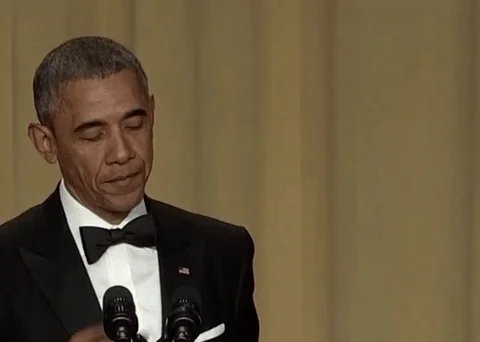
That’s probably why it’s used by over 10 million+ users today. 😂
Who should buy Copy.ai?
CopyAI is great for anyone investing in content. If you fit in any of the below categories, you should consider buying CopyAI.
- Blogger / Solopreneur
- Early stage startups investing in content for customer acquisition
- Content creators that want to outsource their writing
- Marketing teams for copywriting assistance
- Founders looking to share their journey
- Content writers looking to improve their speed and quality of writing
- SEO specialists looking to update and refresh content
- Consultants
This is not an exhaustive list, but it should give you an idea of who can benefit using CopyAI.
Copy.AI is also a highly recommended option for those who need A+ content but don’t have the budget to hire writers or agencies to help them out.
In fact, I purchased CopyAI because I wanted to reduce my writing contractor costs while growing the blog until I had enough revenue to afford it.
Best AI Writing Tool – CopyAI
- Better & cheaper than ChatGPT (fact-checks content)
- Includes 500+ pre-written AI prompts
- Easy-to-use with Chatbot style interface
- GDocs-style scratchpad with advanced editing tools (rewrite, expand)
- Scrape & summarise data from any public URL (eg – YouTube, your blog, LinkedIn)
- 200+ AI writing tools (including a blog post wizard)
- Used by 6 million+ users
How does CopyAI work?
CopyAI is built on top of GPT-3 technology, which is considered one of the most advanced and accurate AI models in the market. In fact, CopyAI was one of the first companies to utilize GPT-3 for copywriting.
The best way to use CopyAI is to treat like an AI writing assistant vs using it as a standalone AI writer. The more inputs you give CopyAI, the better its output will be.
Here’s how I used CopyAI to create a LinkedIn post in <30 seconds.
There are four steps to get started:
- Create an account on CopyAI and create a project.
- Choose a template from a 100+ templates library or use Freestyle mode if there is no template for you.
- Fill in the information asked in the template. Usually, there will be 3 fields to fill: title, description and tone. Remember the more instructions you give, the better your output will be.
- Choose a tone of writing. You can select from 9 existing tones or create your own tone. For generating interesting copy, you can experiment with using tones like Seinfeld, Appsumo or Gary Vaynerchuck. For generating helpful blog content, trying using tones like Helpful, Blogger or Journalist.
Below is a helpful chart of tones of that you can experiment with to generate different kinds of copy using CopyAI.
What are the pros of Copy.ai?
I love CopyAI so much. Let’s take a closer look at the pros of using CopyAI:
1. Chatbot style interface to generate any kind of copy
CopyAI has a chatbot style interface called Chat by CopyAI. It does everything that ChatGPT does and much more.
Firstly, it can create literally anything you want. Talk to CopyAI like any other chatbot and ask it to generate any copy you want. For example, I use it to create LinkedIn posts and it’s AMAZING! Here are other examples you can try with it:
- Write a case study about a customer
- Create a YouTube video script
- Write a tutorial for a feature of your product
- Rewrite your podcast transcript into an article
It also fact checks content before giving you any information so you get the most accurate and updated information (inaccurate info is a major issue if you use ChatGPT). Not only that, it also provides you with the source of that information with accurate citations.
Chat by CopyAI can scan a page for you and help you write content. For example, you can give it a YouTube video and ask it to summarise the content for you. Or you can ask it to scale a pricing page of a product and get that information in the form of a blog post about <product> pricing.
You also get an Google Docs style editor on the side of the chat interface to help you save the best output and put it together into a content piece of your choice. There are several advanced formatting functions in the Editor that I’ll discuss later in this review.
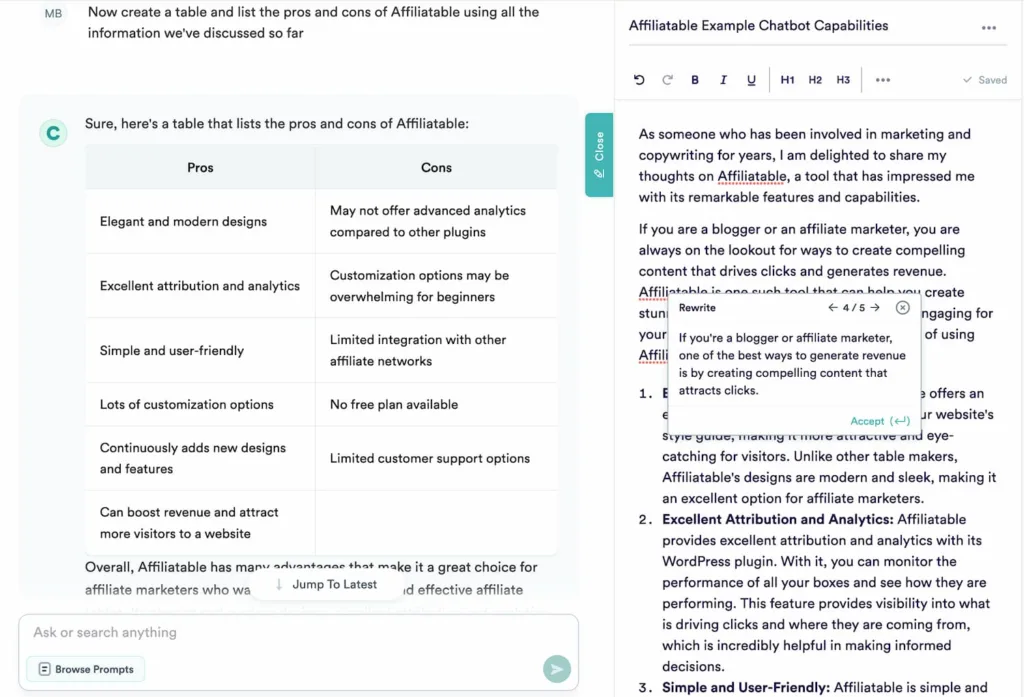
Lastly, it can generate content across formats. For example, you can ask it to format your content into a table and it’ll do that flawlessly. I use it often to convert pro and con sections in my blog posts to be formatted into a table.
In my opinion, it’s much better than ChatGPT because it provides more accurate and updated information with additional features to further refine your content.
2. Infobase
I love Infobase! This is where you can truly customise your workspace to your business and not have to repeatedly share information about yourself or your company.
Infobase is a new feature in CopyAI, where you can enter information (such as your company information) and the AI will use that information as reference whenever you call on it to create something. It’s like setting up a copy style guide for your brand that you can repetitively use in your prompts to AI.
For example, I’ve created two Infobases –
- #ESM – describes what my company does
- #MB – describes what I do
Then while using Chat by CopyAI, I have to call it using # command. So I can instruct the AI like “Write an About Us page for #ESM” or “I run the company #ESM and #MB is the founder. Write a LinkedIn bio for us.” or “I’m looking for a co-founder. Write an email to this candidate from MB“
And it gives me amazing results! Here’s a preview:
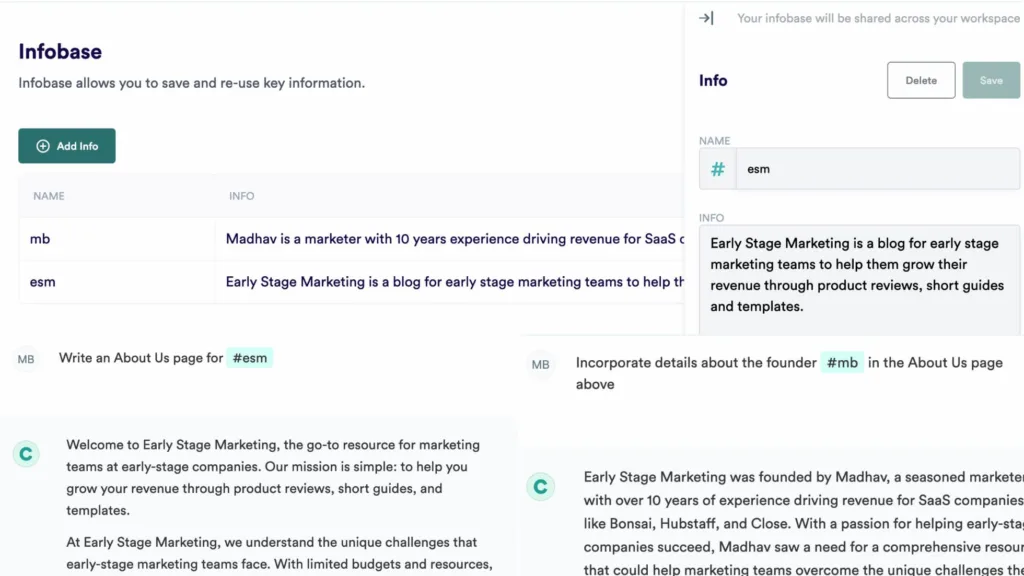
These are 3 snapshots. The top snapshot shows you how an Infobase in set up. Then below this, I have two snapshots of what a command calling an Infobase looks like and how it affects the AI output.
3. Auto-write prompts to AI
This is a very unique feature that no other AI writing tool provides. It’s commonly known that your inputs decide what your output with AI writer would look like. The better your inputs, the better will be your output. This is common with almost all GPT based AI writers, especially with CopyAI.
However, writing prompts for an AI writer is not easy. It’s a skill that takes practice. There are people that actually sell their AI prompts on the internet for thousands of dollars!
Thankfully, CopyAI can auto-write prompts to produce EXACTLY what you want! I don’t know what the tech is behind it, but it works beautifully well. All you need to do is a give a one-line description of what you need a template for and CopyAI will do it’s magic and create a template with a fill-in-the-blanks instructions in it that you use right away. How insanely cool is that!
You can even save your favorite auto-created instructions as custom templates! 😍
For example, I wanted a template to write a good LinkedIn post. I auto-created instructions to craft a LinkedIn post that CopyAI can write for me and voila!
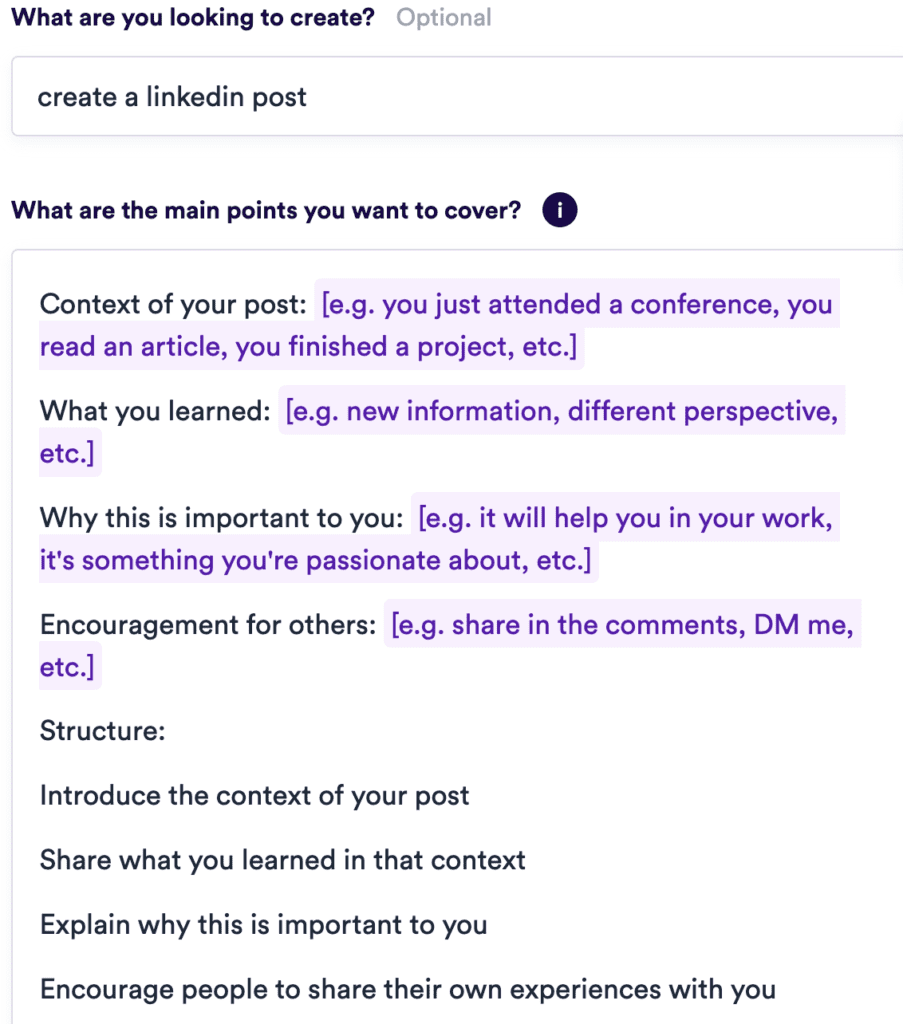
This one is a simple example. I use it to create more complex copy like:
- create a LinkedIn post promoting a product
- create a pros and cons section for a product
- compare two software products on one feature
- write a convincing product description for my Gumroad product
- write an introduction to my eBook
It’s also particularly great to write technical content where the copy needs to be factually correct and requires deeper insights from an expert.
Since they’ve released this feature in August 2022, it’s been a game-changer for me.
4. Blog post wizard
CopyAI is great at creating in-depth articles from scratch.You can create a blog post from a title and a few keywords in a four step process that is highly customizable at every step.
I use the blog post wizard more like a first draft wizard. It takes me about 15-20 minutes to come up with a first draft of an article using this wizard and then I spend a couple of hours editing it to make it publish ready. It helps me save the initial couple of hours (or even days) that it takes to come up with a first draft, so I can focus more of my time on editing and making it the best article there is on a topic.
You can start writing your article within minutes and the output is quite good. It sounds like a real writer wrote it with absolutely no grammatical errors or spelling mistakes!
Again, the more inputs you give to the blog post wizard, the better your article will look like at the end.
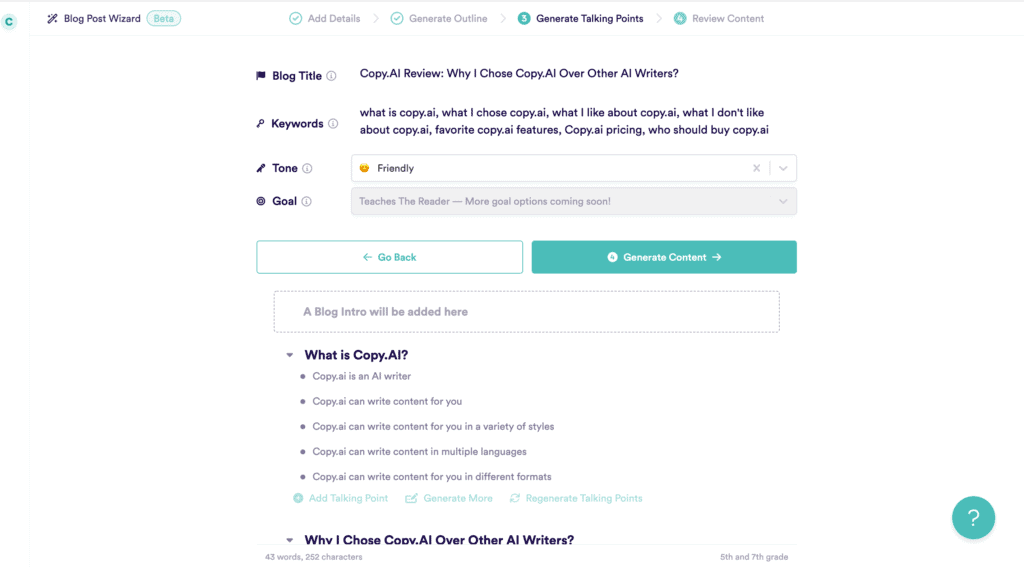
5. Advanced editing features
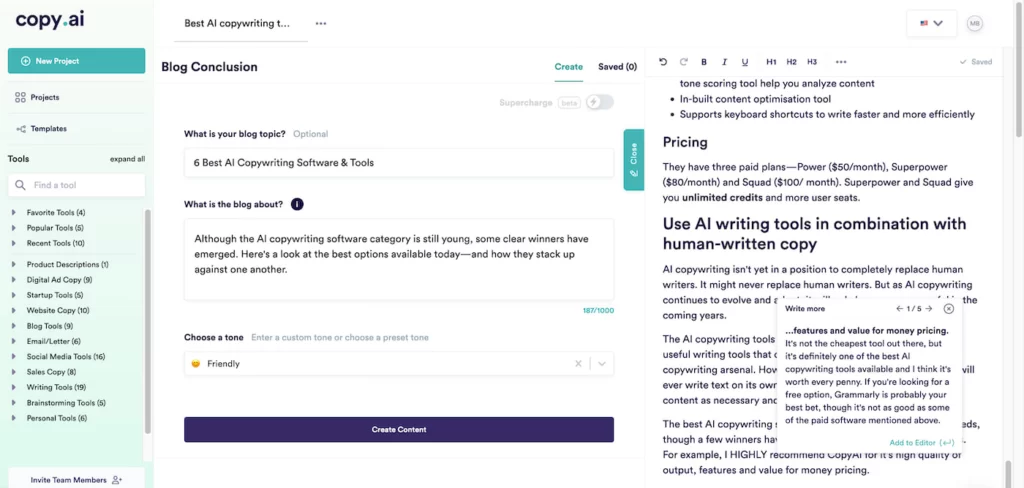
CopyAI provides a very good writing experience within their editor. While writing your article, you can take advantage of their advanced editing tools to help refine your copy and write it faster.
There are 2 advanced editing tools that I particularly like:
- Rewrite – Rewrite a sentence or two in a better way. It’ll give you 4-5 options and you can select one of them.
- Write more – Want to expand on a paragraph. Just press tab key after the sentence and it will continue writing your paragraph (based on whatever is already written before and after).
The editor is neatly placed on the extreme right, so you can continue using CopyAI’s tools to generate copy and add to your overall writing side by side.
Best AI Writing Tool – CopyAI
- Better & cheaper than ChatGPT (fact-checks content)
- Includes 500+ pre-written AI prompts
- Easy-to-use with Chatbot style interface
- GDocs-style scratchpad with advanced editing tools (rewrite, expand)
- Scrape & summarise data from any public URL (eg – YouTube, your blog, LinkedIn)
- 200+ AI writing tools (including a blog post wizard)
- Used by 6 million+ users
What are the cons of CopyAI?
No review is complete without discussing the cons. Here are some cons of CopyAI that you should be aware about before purchasing a subscription:
1. Customer support needs improvement
Their support response times are a little inconsistent. Sometimes I’ve gotten a reply in an hour and sometimes I’ve had to wait upto a week to get a reply. That’s a bit of a bummer since they proudly advertise priority support for their paid plans. I’d love it if they can respond within 24 hours consistently.
It’s also difficult to raise a new ticket via the live chat. This is probably my biggest complaint with CopyAI and I have raised this quite strongly with their team.
This is not to say that their customer support is a complete mess. When they do respond, they’re very helpful. They are slowly improving their processes. Also, the good thing is that you don’t run into issues too often with CopyAI (it’s been built quite well), so you shouldn’t worry about this much.
2. Low frequency of product updates
CopyAI doesn’t have a product changelog or a product updates newsletter so it’s hard to know if they’ve made any updates to the app. But based on my personal experience, I haven’t seen any major updates to CopyAI in the last 6 months or so.
While the app has some great features on it’s own already, I would like to see constant improvements in the app to get more out of the tool.
They are promising on a lot in the coming months like a workflows tool to help write copy fast, new editor experience and tons of new features. I hope those updates come out soon.
3. A better Chrome extension
Not many know this, but CopyAI actually has a chrome extension. It’s quite useless to be honest and it hasn’t been updated in 2 years.
I wish CopyAI had a chrome extension that allowed me to access CopyAI’s features inside my every day tools like Gmail, WordPress editor, Google Docs, Notion, LinkedIn etc. to help me create copy easily.
4. Copy generated is average if you don’t give it much input
CopyAI thrives if you give it good inputs and instructions. It’ll create outstanding copy with some direction. But if you give it a one-line instruction, it’ll generate average copy.
Don’t worry. The copy will still be relevant, grammatically correct etc., but it wouldn’t be exactly what you want. Sometimes it will be too short, sometimes it’ll expand on an unimportant point, sometimes it will be structured weirdly.
If you’re someone who wants to generate copy with CopyAI without giving any input/directions/instructions, I don’t think CopyAI is right for you. There are other AI writing tools that can generate good copy without giving much directions.
However, if you want to create good copy that speaks in your voice, then you need to give good inputs to CopyAI.
This con isn’t a major concern for me because I never publish 100% AI-written content as is. I’m not comfortable publishing a generic AI-written copy on my LinkedIn, blog or anywhere else. I want my content to have unique expertise and speak in my voice. So I spend a lot of time giving instructions to CopyAI to create unique content for me.
To summarise:
| Pros of Copy.ai | Cons of Copy.ai |
|---|---|
| Chatbot style interface with accurate & updated information | Inconsistent customer support |
| Freestyle mode to generate any kind of copy | Outdated & not very useful Chrome extension |
| Auto-write prompts to produce exactly what you want | No integrations with other apps |
| Blog post wizard that creates in-depth articles from scratch | |
| Advanced editing features to refine & write copy faster |
How is the output quality of Copy.ai?
It’s really good, IF you know how to instruct CopyAI to write for you.
The secret to CopyAI’s great content output is that it focuses heavily on asking for good inputs before generating any kind of output.
If your input is minimal or unclear or unstructured, your output will be low quality and easily detectable using AI (proof below). BUT if your input is clear, detailed and follows a structure, your output will be very high quality and at par or above what majority of professional writers can even produce.
The unique thing about CopyAI is that they make it easy to give clear, detailed and structured instructions using their AI prompt generation tool (no other AI tool in the market provides this). This ensures the input on your end is good and the output on CopyAI’s end is exceptional.
Also, the copy produced is completely relevant, plagiarism free, grammatical error-free and writes in your preferred tone of voice.
Just to be sure, I ran 3 tests on CopyAI’s output using the most accurate AI detector and plagiarism checking tool out there – Originality AI.
1. Content generated without any inputs
I asked CopyAI to generate some copy, but did not give it any inputs. Originality AI detected it as 99% chance of AI content.
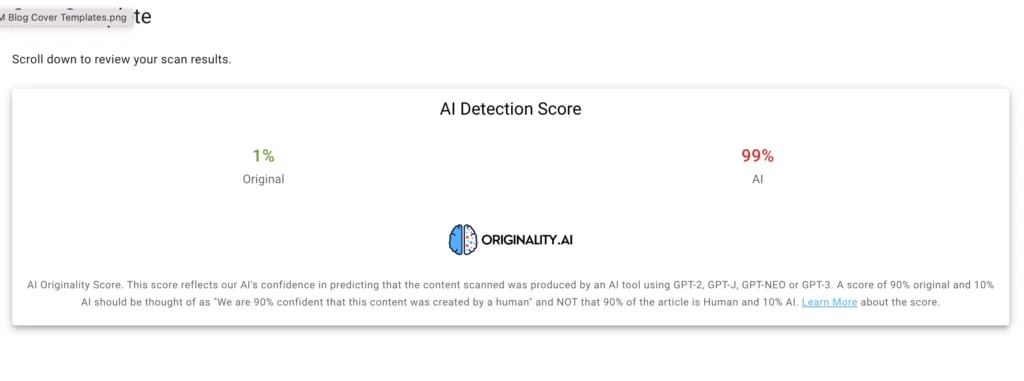
2. Content generated with low inputs
In this test, I gave CopyAI low level of instructions (eg – 4-8 word description). It resulted in improvement with Originality AI detecting 66% chance of original content and 34% chance of AI.
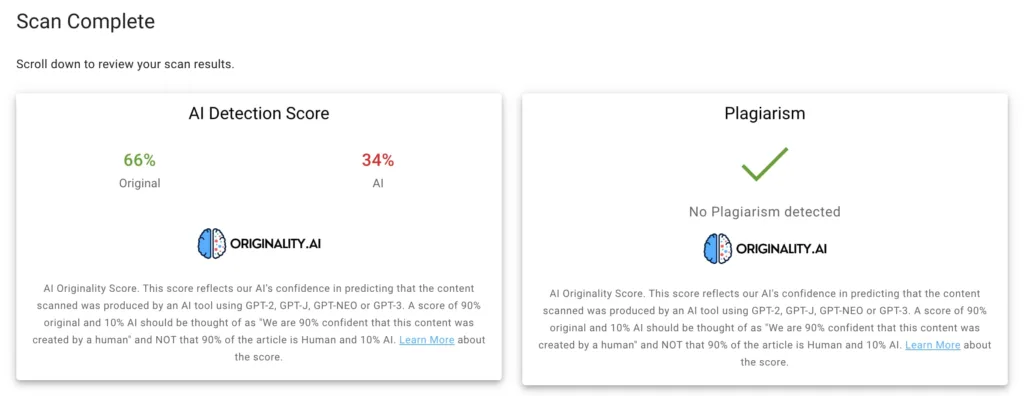
3. Content generated with high inputs
I used CopyAI’s prompt generator and gave very detailed instructions to it (a small paragraph or 500-600 characters). It resulted in 100% chance of original content and 0% chance of AI content using Originality AI.
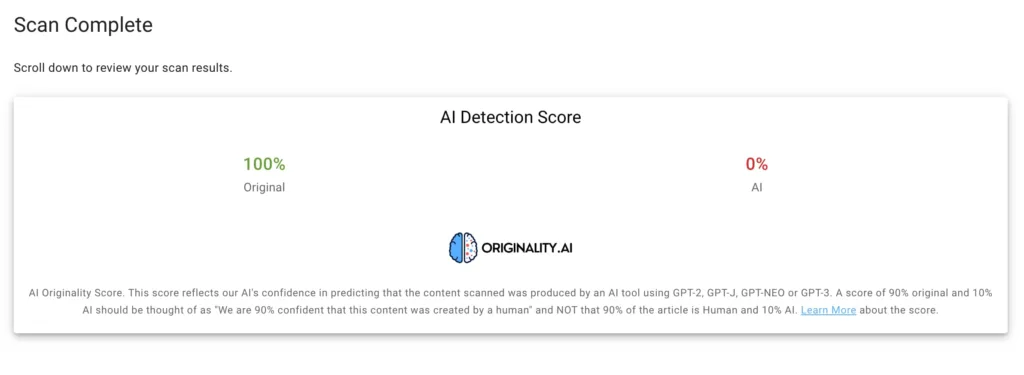
The results of the tests confirmed the same. Good input leads to good output in CopyAI.
If you’re curious to see what the writing quality looks like, here are some blog posts that I wrote with the help of CopyAI:
- Best SaaS SEO Tools
- How To Write A SaaS Press Release?
- Apollo.io Review: Worth Buying Or Not?
- How To Use Google Search Console For Keyword Research?
How much does Copy.ai cost?
Despite having simpler UI, advanced features and higher quality output vs other AI writers, CopyAI is actually quite affordable. In fact, it’s cheaper than ChatGPT!
CopyAI’s pricing is simple: $49/month for unlimited credits + 5 team seats.
That’s comes down to $10/per seat for unlimited credits if you work with a team of 5!
You can bring it down to $4/seat by using below activation link and opting for an annual plan (25% + 40% off).
*LIMITED TIME DEAL: Upgrade to a paid plan within the first 4 days of signing up using above activation link and get instant 40% off.
ChatGPT costs $20/month/user. So for 5 users, it’ll cost you $100/month and it’s a product with limited features and many cons. That’s one of the reasons why I continue to stick with CopyAI.
Is there a Copy.ai coupon code?
The best way to get the highest discount code is by signing up using my CopyAI discount activation link to get instant 40% off and opting for an annual plan to get additional 25% off. That essentially brings down the cost of CopyAI from $49/month to $21/month!
There are a couple of CopyAI discount and coupon codes that you can try using.
- STARTCOPY – It gives you a 40% discount for your first 12 months with CopyAI. Try it here.
- BFCM30 – Get 30% lifetime discount on CopyAI. This is a limited time Black Friday deal that CopyAI rarely comes out with that allows you to lock in prices at a lower rate than everybody else.
- BFCM20 – Get 20% lifetime discount on CopyAI
What do other CopyAI reviews say?
Overall, CopyAI has amazing reviews.
It has an average 4.8/5 rating on G2, 4.6/5 on Capterra, 4.3/5 on TrustPilot. But honestly, these days review sites like G2, Capterra and Trustpilot are full of incentivised reviews so I don’t fully trust them in giving me an accurate idea of what customers REALLY think about CopyAi.
Twitter, however, is an unbiased place to find legit reviews from CopyAI users who chose to share their experience voluntarily (without being incentivized to share their review).
Here is what some CopyAI users recently said about it:
Ronit Mangnani says that “It’s been less than 10 minutes since I’m using CopyAI and I’m already mind blown 🤯 It’s so damn good!”
Maciek Chmura says that “I’m blown away how awesome CopyAi is! In a few seconds, it rewrote my few lousy sentences to a beautiful paragraph.”
Ann Egnert tweeted that she’s a big fan of CopyAI. She says CopyAI helps writers and non-writers with many forms of copywriting.
Brett agrees stating that “I’m very impressed with CopyAI. These blog posts I’ve been putting off won’t be so time consuming after all.”
What are some CopyAI alternatives?
AI copywriting is a hot space right now and there are several alternatives and competitors to CopyAI in the market today.
Here are five popular ones:
- ChatGPT
- Jasper
- Rytr
- Writesonic
- Anyword
Looking for a full list of alternatives to CopyAI? Here’s our time-saving guide to the best CopyAI alternatives.
Related Reading: Copy.ai vs ChatGPT: Which Is Better?
Is CopyAI worth It?
Personally for me, CopyAI’s been absolutely worth the cost. It’s like hiring your a writing intern for just $21/month. I use it every day to assist me in writing blog posts, create LinkedIn posts, make SEO updates etc.
In terms of results, it helped me:
- Increase my blog post output from 4 blog posts/month to 10 blog posts/month. It used to take me 3-4 days to complete a blog post, but with CopyAI, it takes <1 day to complete it.
- Grow my blog traffic from 0 to 2000 visitors/month. Since I’m publish more blog posts now, my blog traffic has doubled in the last 6 months itself.
- Scale my LinkedIn presence from 24,000 views per year to 1 million+ views per year by sharing more advice on LinkedIn.
- Grow my digital products store from 0 to 6 digital products.
- Reduce my writing costs by 10x.
So for $49/month, CopyAI is an absolute bargain.
If you are looking for an AI writing assistant that generates reliable high quality content output (both short and long form), is affordably priced and gives you a lot of customisation in your hands, then CopyAI is your best option.
You won’t regret getting a subscription of CopyAI. Especially if it’s available for just $21/month using my activation link.
Best AI Writing Tool – CopyAI
- Better & cheaper than ChatGPT (fact-checks content)
- Includes 500+ pre-written AI prompts
- Easy-to-use with Chatbot style interface
- GDocs-style scratchpad with advanced editing tools (rewrite, expand)
- Scrape & summarise data from any public URL (eg – YouTube, your blog, LinkedIn)
- 200+ AI writing tools (including a blog post wizard)
- Used by 6 million+ users
FAQs
Can Copy.ai replace human writers?
While Copy.ai is a powerful content generation tool, it is not meant to replace human writers completely. Instead, it serves as an assistant, helping writers save time and create engaging content more efficiently.
Is CopyAI free forever?
Yes, CopyAI offers a free forever plan where you can generate upto 2000 words per month. But realistically, you will need to buy a paid plan of CopyAI to meaningfully use it.
Who owns CopyAI?
CopyAI was founded in 2020 by Chris Lu and Paul Yacoubian.
Does Copy.ai have a refund policy?
Yes. You get 10 calendar days to cancel your subscription and get a full refund. Beyond that, there are no refunds.
Are the results from Copy.ai unique?
Copy.ai generates unique content based on the user’s input, but it is essential to review the generated content for accuracy and relevance before using it in any public-facing context.
What is CopyAI used for?
CopyAI is used to create a wide range of content, including blog posts, ad copy, social media posts, product descriptions, email templates, and more.
How can CopyAI save time?
CopyAI automates the content creation process, allowing users to generate high-quality copy within minutes, saving time and resources that can be allocated to other essential tasks.
Can CopyAI help with SEO?
CopyAI can help with SEO by generating SEO optimized content, but it’s important to ensure that the content is high-quality and valuable to readers.



